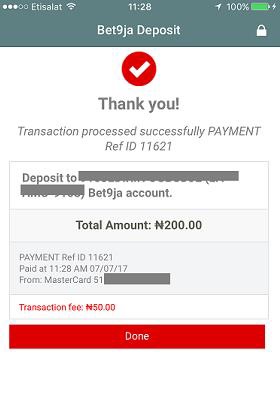Step 1 Download EmailMoni App from the Play Store or Apple Store or visit https://emailmoni.com/ng/bet9ja to sign up to EmailMoni.
Step 2 Open EmailMoni app on your device, input your login details (email & password) and click "Login".
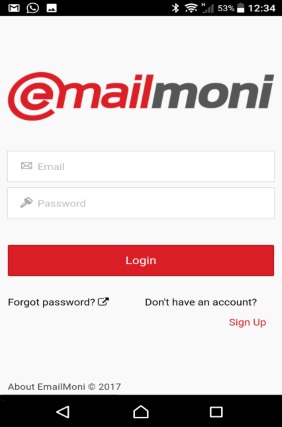
Step 3 Click on "Games and Lotteries" and then select "Bet9ja".
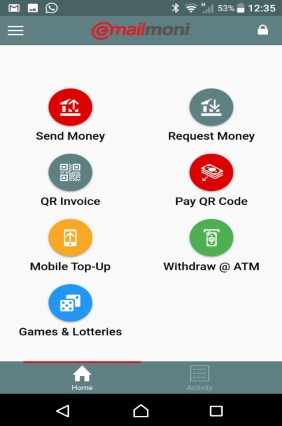
Step 4 Input your Bet9ja UserID (found at the top right of the website once you login) and the amount that you want to deposit into your Bet9ja account.
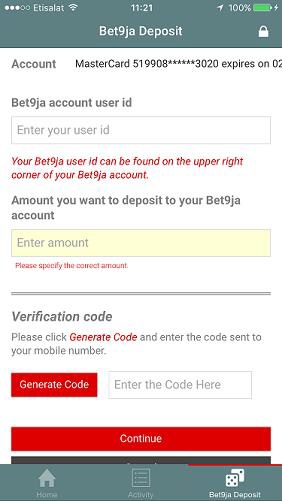
Step 5 Confirm your account details and authorise the transaction.
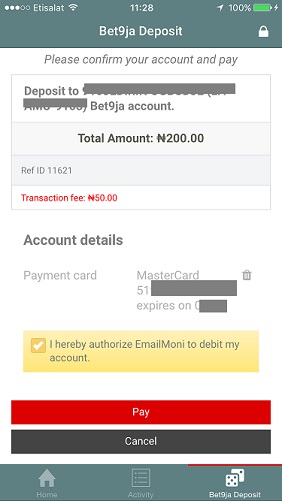
Step 6 Upon successful payment your betting wallet will be credited instantly with the deposit amount and you will receive email confirmation.